Telegram US Group List 1163
-
Group
 1,665 Members ()
1,665 Members () -
Group

SPB Frontend Chat
963 Members () -
Group

مرکز پخش آرایشی کریمی
2,649 Members () -
Group

أُنْس.
10,184 Members () -
Group

🍋🍋🍋 в телефоне
337 Members () -
Group

- عيـن مـيم 💍🤍.
4,263 Members () -
Group

عـٰاشـِـ💞ـقـٰـانـــہ هـٰاے مـَذهـَـبــے
1,198 Members () -
Group

From Ebba T
4,038 Members () -
Group
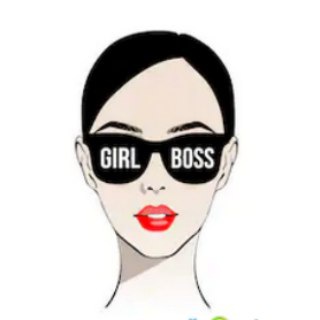
ФЛП о главном 🇺🇦
872 Members () -
Group

🌷قال الحبيب محمد ﷺ🌷
35,409 Members () -
Group

دُرَر النابلسي
3,524 Members () -
Group
-
Group

Проекты «100 Баксов»
2,529 Members () -
Group

🅸🅽🅳🅸🅰🅽 🅼🅼🆂
2,272 Members () -
Group

تحضيري كلية ينبع
1,029 Members () -
Group

♣️♥️شادی فال♥️♣️
4,755 Members () -
Group

ЦВБП-медиа
12,915 Members () -
Group

سبونج بوب | نكت | ميمز
27,192 Members () -
Channel
-
Group

🚫ورود ممنوع🚫
5,647 Members () -
Group

໋۠هـو̲୭ى آل֠ـۢ͜ـٰ̲ـرﯛ̲୭ح 💙
2,109 Members () -
Group

❖⇣ يٰٖغٰۣۗمہرنيٰٖ آڷشٰوٰ୭قٰۣۗ ┇ ⁽͢͢🌸💛)
1,406 Members () -
Group

قناة صدى الصرخة
673 Members () -
Group

📡🔬مختبرات طبيه 🔬📡
2,680 Members () -
Group

مريض نفسي
13,363 Members () -
Group

Metaphysics | قدرت درون
5,992 Members () -
Group

•Fееℓi̶n̶Ģṥ₁₈+💛"
2,298 Members () -
Group

Музыка | Новинки | Популярная
7,993 Members () -
Group

БУКМЕКЕРСКИЕ СТАВКИ
1,045 Members () -
Group

👑🐅كوثر369_طاقة مكان
982 Members () -
Group

✨محصولات پوست ومو✨
1,099 Members () -
Group

ذگــ🎶ـريـآت …!
447 Members () -
Group

Football Teams Dream11™
399 Members () -
Group

🕊 ألَمْ و أمَلْ 🕊
3,355 Members () -
Group

Игры для Android
1,655 Members () -
Group

معجزه فرشتگان
551 Members () -
Group

wewilldie
1,106 Members () -
Group

♪♡✧رَذٌآذٌ آلَحًـ✧ ♡ب
1,599 Members () -
Group

پخش عمده نی نی مارک پوش(بانه)
1,256 Members () -
Channel

کادویی زیبا باکس
1,231 Members () -
Group
-
Group

🇮🇳All New Hd Movies🇮🇳
1,378 Members () -
Group

🌐English World Chat🌐
2,395 Members () -
Group

Fitness Living®
32,844 Members () -
Group

📽ФИЛЬМЫ ОФФ-ЛАЙН
4,731 Members () -
Channel

🌹زندگی نو با الله🌹
454 Members () -
Group

طرح بامداد کتابخانهها
430 Members () -
Group

『امــام مـھــدے(عـج)』
18,383 Members () -
Group
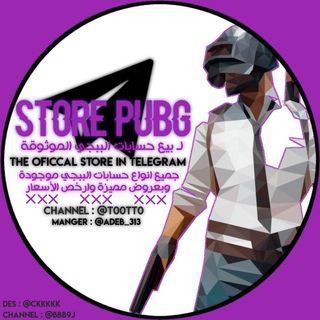
بيع قنوات +حسابات بوبجي
962 Members () -
Group

گروه چت خانمانه آزاد و هنری بارانکده
337 Members () -
Group

Путешествие во времени
34,356 Members () -
Group

Movies Spark™ Tenet Movie
157,579 Members () -
Group

مهارت های زندگی زناشویی
482 Members () -
Group

نجـَمةهَ ﯛ ڪمݛ ♡ ~
1,117 Members () -
Group

light .
3,345 Members () -
Group

Uz24 Infografika
985 Members () -
Group

باشگاه دانشجویان دانشگاه یزد
9,577 Members () -
Channel

🎤🎤 کانال رسمی هواداران فرشاد امینی 🎤🎤
779 Members () -
Group

مهین خانم تولدت 15 سالگی مبارک باد
1,003 Members () -
Group

资源分享吹水群
1,894 Members () -
Group
-
Group

حالات⇣خلفيات┊وتس┊🐰✨
3,370 Members () -
Group

Qurantvقرآن
347 Members () -
Group

پروفایل حسینی | خاستگاری🇵🇸
8,943 Members () -
Group

Current mood: 🦄🦄🦄
578 Members () -
Group

Iconic icons
1,355 Members () -
Group
-
Group

*Attractive❤️* ⛓️
439 Members () -
Group

Only Fun 😝
19,971 Members () -
Group

مـفاتيـح السعـاده 💦✨
1,429 Members () -
Group

وتہٰيٰنہٰيٰ ♥️🌿
995 Members () -
Group

کارآفرینان جوان
368 Members () -
Group

⭐دختــــــرونـــــہ
11,183 Members () -
Group

Ofertas y Chollos 🐷
6,880 Members () -
Group

آغوش عشق(ویژه همسران)
14,364 Members () -
Group

Fɴᴍᴏᴅs Sᴇᴄᴏɴᴅ Cʜᴀɴɴᴇʟ
16,116 Members () -
Channel

|| الدمشقي ||
63,762 Members () -
Group

حۣۗہبۣۗہهۣۗہ آحۣۗہسۣۗہآسۣۗہ✨🥀
353 Members () -
Channel
-
Group

KinGdom of MediCine 💊 مملكة الطب
21,329 Members () -
Group

آمِے🤴ـرآء آلَحـ♥ـب🤞
754 Members () -
Group

CCC 🚸🍣🍛🍴料理分享聖地🍴🥘🍪
383 Members () -
Channel

لـ ↫ڧــﯧـﺻـݪ↬☬
345 Members () -
Group

🌿 The Path 🕋
750 Members () -
Group

صِـ❤ـدُفَتيّ آلَحًـ❤ ـلَوُوُوُهِ🎻
615 Members () -
Channel
-
Group

قَــٰهـوة زَرقــــاآ ☕️💙
370 Members () -
Group
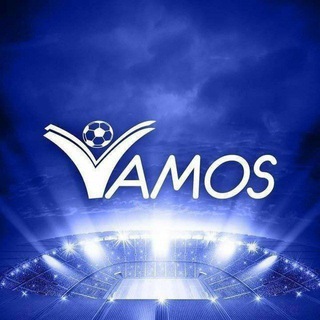
𝐕𝐀𝐌𝐎𝐒 𝐅𝐈𝐗𝐄𝐃 𝐁𝐄𝐓𝐓𝐈𝐍𝐆
15,966 Members () -
Group

انسة فيلسوفة💜
12,621 Members () -
Group

جنّة .
473 Members () -
Group

⚠️🔞ᴅɪᴍᴏɴ_ᴋɪɴɢ_ᴄʀᴇᴀᴛɪᴏɴ☢️
1,037 Members () -
Group

♦️♦️चालू घडामोडी - प्रश्न फक्त♦️♦️
596 Members () -
Group

فتئ الريف 🧑🌾`.`
2,004 Members () -
Group

💕ٵڵــيْــڪــڛــ̍ا💕
11,300 Members () -
Channel

Kashkadarya Football Association
856 Members () -
Group

الفرائد والفوائد
620 Members () -
Group
-
Group

نجمـۿهۃ ♡ .
451 Members () -
Group

MP Current Affairs 🎯
473 Members () -
Group

Aaron Jones
6,793 Members ()
TG USA Telegram Group
Popular | Latest | New
There's also a hidden menu that appears when you long-press on the Send button. Choose Schedule message to delay sending until a time in the future. You can also tap Send When Online to send the message when the other person is next active on Telegram. To do this, head over to Telegram’s settings by sliding over the hamburger menu from the left of the app. Here, choose ‘Settings’ and then click on ‘Chat Settings’. In this menu, you will see a number of themes and colour options to choose from. Further, you can also change the curve on message boxes and font size. Save for Notifications
Also, it enables you to send the current location as well. But live location is much more valuable because it’s easy to find your friend or someone in a wide range of situations. To schedule and send silent messages, users can simply type out their messages, but long tap on the send button instead of simply pressing it. This will show you the schedule and silent message options. Your smartphone is the main hub of your private information. You may be sharing a lot of information with your family friends and anyone other using a messaging app. Read: 8 Most Common Encryption Techniques To Save Private Data
To use a proxy server in Telegram, open Settings > Data and Storage > Proxy Settings. Enable Use Proxy and you'll need to fill in all the required information to add it. You can find server info for this online if needed. To mute a chat in Telegram, head over to the chat in question. Next, tap the name at the top and then hit the mute button. Hide Telegram Profile Photo Private Chats in Telegram Settings
Read also: How to protect your privacy using Android Premium No Ads
Warning: Undefined variable $t in /var/www/bootg/news.php on line 33
US